Is That Site Really Safe Or Taking Over Your CPU?
Ever come across a warning about a website being malicious asking if you're sure you want to enter? Many times those warnings are to help prevent you from entering a site designed for phishing, or adding malware. Sometimes a non-malicious website is labeled as malicious with a warning before you enter it, and sometimes a malicious website has no warning.
 |
| Secret phishing attacks can be done through well-known websites and apps. |
You may be surprised to find out that even sites as popular as Facebook and Twitter have a code for phishing within their functions. What may be more surprising is that some well-known sites have other threats like malware, and cryptojacking, turning these websites into watering holes for criminals.
What is Phishing?
Phishing is a type of social engineering attack where the attacker impersonates or clones a trusted person, entity, or website to convince the victim into providing confidential information, and or giving access to the victims device to obtain confidential information. The phishing attack gains access to the device by the victim simply visiting the website or installing and opening the app, then malware can easily be installed without notice other than lag.
What is Malware?
Malware are programs that are designed to gain access to your device, can potentially harm your device's operating system, and can steal confidential information. They usually consist of spyware, Trojans, ransomware, mining scripts, and adware.
What is Cryptojacking?
Cryptojacking is an attack on your device's CPU, enabled by the victim simply just visiting a website or app that has a crypto mining script running in the background of the site or app.
Maybe these threats are the reason why your PC has been censoring your web surfing, to know for certain just follow the steps below to see if the site is really safe.
How To Check If A Website Or App Has Threats
Want to check if the website you are on can be trusted? Just use the lookup search at ICANN.com (The Internet Corporation for Assigned Names and Numbers, which is a registry for almost every website with a registered domain name) or Whois.com and type in all lowercase in the website lookup search box the url for the website you want to search, ie: Facebook is www.facebook.com. For apps you will need to find the url for the app which you may have to search Google for if you don't already know it. Usually the url will end in a .com or other typical domain suffix, ie: Mode Earn App is www.modemobile.com.
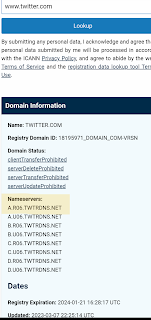 |
| Not every website will have their domain registered but when they are it will look similar to this! |
Your results should look similar depending on the website you did a search on. Find the section where it says "Nameservers:" (where I highlighted yellow). Usually a big site will have a decent list of nameservers like the one above. Select a nameserver and copy it to your clipboard.
Since not every domain name is registered through ICANN or WHOIS some searches will not provide any information on the owner or nameservers of the website. If there are no results for the website or app you can try searching directly for the url on www.pulsedive.com. Granted, nameserver searches tend to reveal the hidden threats better than a url search.
If you obtained the nameserver information I suggest you open a new window and go to www.pulsedive.com which will make it easy to check every nameserver listed. Paste the nameserver into the search bar at the top right of the page and click search. The top of the results will look similar to the image below.
 |
| Pulsedive.com might not have every site scanned, and have unfortunately added a legal disclaimer since I first published this, which states you can only submit sites that belong to you. |
If you pay for a pro plan at pulsedive.com you will be able to see what viruses the site has. However, at the time of this writing, it is not necessary to pay to see what threats are on the site or app. Just scroll down until you see the section titled "Threats". This is where you'll find any threats the site has.
Not every nameserver will have threats. However, even if only one nameserver that belongs to a company has a threat, and the others don't, that doesn't mean that it has a less likely chance of affecting you in some way.
Now you have the ability to check and see if a website or app is truely safe! As always, feel free to leave your thoughts in the comments below. Be safe, take care, and much love!
Comments
Post a Comment
To try to prevent bot spam I hope you don't mind doing the captcha. Thanks for your comment!